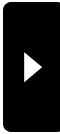2010年12月10日
PM-G4500 プリンター復活作戦 其の1
先日持ち込まれた、プリンター。
EPSON製 PM-G4500

印刷が旨く出来ないということで、
何度かヘッドクリーニングを実行してみたけれど、
一向に症状が改善しない。
ということで、分解クリーニングすることにしました。
まず左右のカバーを外します。

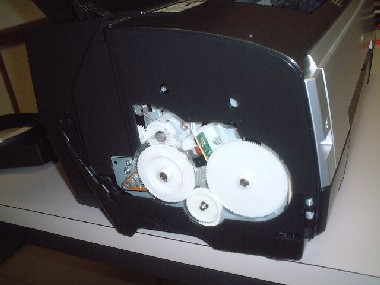
次は上部のカバーを外します。

すると、
インクをセットする部分の下に
インクヘッドが見つかります。

このインクヘッドを取り出します。 (コレが結構大変)
何とか取り出せました。

繋がっているケーブルを外して、
インクヘッドだけを取り出します。

ヘッド周辺がかなり汚れています。
さてさて、コレをきれいにクリーニングします。
続きは次回に。
・・・・年賀状印刷のシーズンです。インク詰まっていませんか?
EPSON製 PM-G4500
印刷が旨く出来ないということで、
何度かヘッドクリーニングを実行してみたけれど、
一向に症状が改善しない。
ということで、分解クリーニングすることにしました。
まず左右のカバーを外します。
次は上部のカバーを外します。
すると、
インクをセットする部分の下に
インクヘッドが見つかります。
このインクヘッドを取り出します。 (コレが結構大変)
何とか取り出せました。
繋がっているケーブルを外して、
インクヘッドだけを取り出します。
ヘッド周辺がかなり汚れています。
さてさて、コレをきれいにクリーニングします。
続きは次回に。
・・・・年賀状印刷のシーズンです。インク詰まっていませんか?
Posted by たまげたオヤジ at 20:46│Comments(18)
│修理
この記事へのコメント
こんにちは!いつも貴重な情報ありがとうございます。感謝しております!!
実はこの記事を見て、ケースを開ける所までは出来たのですが、プリンターヘッドが取り出せません。
大変お手数ですが、プリンターヘッドの取り出し方を教えて頂けないでしょうか?
もちろん自己責任なのは承知しております。
色々検索してみたのですが、たまげたオヤジさんのブログでしか紹介していなかったもので、よろしくお願いいたします!!
実はこの記事を見て、ケースを開ける所までは出来たのですが、プリンターヘッドが取り出せません。
大変お手数ですが、プリンターヘッドの取り出し方を教えて頂けないでしょうか?
もちろん自己責任なのは承知しております。
色々検索してみたのですが、たまげたオヤジさんのブログでしか紹介していなかったもので、よろしくお願いいたします!!
Posted by ryoma at 2011年12月19日 21:30
>ryomaさん
コメントありがとうございます。
プリンターヘッドの取り出しは難しいです。
ヘッドの裏側にある爪を外せばいいのですが、
通常の方法ではアクセス出来ません。
爪を外すための治具(工具)を作らないと多分無理です。
組み付け方の構造がわかってしまえば、治具の作成は難しくはないのですが、もし構造がわからないようであれば、
ヘッドそのものを痛めることになると思いますので、これ以上の作業はオススメできかねます。
どうしても作業されたいようでしたらプロフィールにある電話番号にご連絡ください。
コメントありがとうございます。
プリンターヘッドの取り出しは難しいです。
ヘッドの裏側にある爪を外せばいいのですが、
通常の方法ではアクセス出来ません。
爪を外すための治具(工具)を作らないと多分無理です。
組み付け方の構造がわかってしまえば、治具の作成は難しくはないのですが、もし構造がわからないようであれば、
ヘッドそのものを痛めることになると思いますので、これ以上の作業はオススメできかねます。
どうしても作業されたいようでしたらプロフィールにある電話番号にご連絡ください。
Posted by たまげたオヤジ at 2011年12月19日 22:34
at 2011年12月19日 22:34
 at 2011年12月19日 22:34
at 2011年12月19日 22:34こんばんは はじめまして
前略 この記事を参考にカバーまで取り外しました。インクカートリッジが接触する[基板」の取り外しで立ち往生しています。ご教授お願いいたします。
前略 この記事を参考にカバーまで取り外しました。インクカートリッジが接触する[基板」の取り外しで立ち往生しています。ご教授お願いいたします。
Posted by タカギシ at 2012年02月02日 21:18
> タカギシ さん
コメントありがとうございます。
>インクカートリッジが接触する[基板」の取り外し
とのことですが、カートリッジとの接点がついたパーツごと(基板を付けたまま)取り外します。
おそらく、前のコメントを書いていただいたryomaさんとおなじ
ところで、躓いていらっしゃるのではないでしょうか?
接点のついたブラスチックパーツの構造をよく観察してみてください。
前のコメントにも書きましたが、爪を外すための治具(工具)を作らないと多分無理です。
無理をして爪を折ったりしないよう気をつけてくださいね。
コメントありがとうございます。
>インクカートリッジが接触する[基板」の取り外し
とのことですが、カートリッジとの接点がついたパーツごと(基板を付けたまま)取り外します。
おそらく、前のコメントを書いていただいたryomaさんとおなじ
ところで、躓いていらっしゃるのではないでしょうか?
接点のついたブラスチックパーツの構造をよく観察してみてください。
前のコメントにも書きましたが、爪を外すための治具(工具)を作らないと多分無理です。
無理をして爪を折ったりしないよう気をつけてくださいね。
Posted by たまげたオヤジ at 2012年02月03日 12:10
at 2012年02月03日 12:10
 at 2012年02月03日 12:10
at 2012年02月03日 12:10早速のご教授ありがとうございます。
今日の作業をご報告いたします。
心落ち着け、良く部品と対話いたしました。
1.部品上部に幅80ミリ高さ3ミリの凸凹形状の合わせがあり、上下位置合わせを決定しています。
2.左右の位置合わせは、部品を落とし込むようにスライディングさせています。
3.部品固定の部分ですが黄色・青色カートリッジの下に、おそらく前から後ろに引っかかる様な幅3ミリ程の「ツメ」があるようです。引っかかり深さが0.5ミリ。このツメをいかに開放するか・・。
案1.裏から手前に押し出す。
案2.正面から引き起こす。
いずれにしましても、推理を楽しんで作業を進めています。またご報告しますね。
今日の作業をご報告いたします。
心落ち着け、良く部品と対話いたしました。
1.部品上部に幅80ミリ高さ3ミリの凸凹形状の合わせがあり、上下位置合わせを決定しています。
2.左右の位置合わせは、部品を落とし込むようにスライディングさせています。
3.部品固定の部分ですが黄色・青色カートリッジの下に、おそらく前から後ろに引っかかる様な幅3ミリ程の「ツメ」があるようです。引っかかり深さが0.5ミリ。このツメをいかに開放するか・・。
案1.裏から手前に押し出す。
案2.正面から引き起こす。
いずれにしましても、推理を楽しんで作業を進めています。またご報告しますね。
Posted by タカギシ at 2012年02月03日 18:06
> タカギシ さん
頑張ってますね。 (^^)v
インクカートリッジを収めるBOXの接点の裏側あたりに爪があるはずです。
そこを外さないと、接点部分は外れません。
接点部分が外れないとヘッド部分が取り出せないです。
接点部分を外すには治具を作らないと外れませんヨ。
精密ドライバーとかでも入りません。
文章にするとうまく伝えられないと思うので、治具の詳細等につては電話していただければお伝えできます。
(すでに手元に現物が無いので記憶で書いていますので間違いあるかも・・。)
焦らず、進めてくださいね。
頑張ってますね。 (^^)v
インクカートリッジを収めるBOXの接点の裏側あたりに爪があるはずです。
そこを外さないと、接点部分は外れません。
接点部分が外れないとヘッド部分が取り出せないです。
接点部分を外すには治具を作らないと外れませんヨ。
精密ドライバーとかでも入りません。
文章にするとうまく伝えられないと思うので、治具の詳細等につては電話していただければお伝えできます。
(すでに手元に現物が無いので記憶で書いていますので間違いあるかも・・。)
焦らず、進めてくださいね。
Posted by たまげたオヤジ at 2012年02月03日 22:33
at 2012年02月03日 22:33
 at 2012年02月03日 22:33
at 2012年02月03日 22:33こんにちは その後の経過報告です。前日、作業をする前にヘッド部分のインク経路を洗浄しました。手順はヘッドと本体の隙間部分にテッシュペーパーを折り畳んで差込み、汚水受けとしました。次に各インク吸い込み口に、熱湯をスポイトで数回注入しました。こぼれた水滴はふき取りそのまま一晩放置。
本日、なにげにインクをセットしパターンを印刷しましたら綺麗に印刷され、駄目押しで画像を印刷したところ、「何と言う事でしょう!復活していました」手口は邪道ですが解決しましたので最後のご報告とさせていただきます。お世話になりました。感謝
本日、なにげにインクをセットしパターンを印刷しましたら綺麗に印刷され、駄目押しで画像を印刷したところ、「何と言う事でしょう!復活していました」手口は邪道ですが解決しましたので最後のご報告とさせていただきます。お世話になりました。感謝
Posted by タカギシ at 2012年02月04日 16:23
> タカギシ さん
復活おめでとうございます。
手順はどうあれ、使えるようになったことの方が大事かもしれません。
が、次回はヘッド周りにティッシュを使わないほうが、ベターではないかと思います。
(ティッシュの毛羽立ちで目詰りする可能性大だと考えます。)
お疲れ様でした。
復活おめでとうございます。
手順はどうあれ、使えるようになったことの方が大事かもしれません。
が、次回はヘッド周りにティッシュを使わないほうが、ベターではないかと思います。
(ティッシュの毛羽立ちで目詰りする可能性大だと考えます。)
お疲れ様でした。
Posted by たまげたオヤジ at 2012年02月04日 20:22
at 2012年02月04日 20:22
 at 2012年02月04日 20:22
at 2012年02月04日 20:22お世話様になります。
PM-G4500を使っています。
「プリンタ内部の部品調整が必要です」のエラー表示で、廃インク吸収パッドが満杯かと察し、見てみました。
実際にはパッドの汚れはまだ余裕がありましたので、多分一定のヘッドクリーニング回数オーバーのせいだったのでしょうが、バッドを洗浄・乾燥させて詰め直し、パッドのメンテを終えました。
しかし、エラー表示と本体の上部二つのボタンの赤ランプ交互点滅が従前通りです。
電源ボタンを含めて三つのボタンでのリセット法がありましたらお教えいただけますでしょうか。
エプソンでは教えてもらえません。
どうぞよろしくお願いいたします。
PM-G4500を使っています。
「プリンタ内部の部品調整が必要です」のエラー表示で、廃インク吸収パッドが満杯かと察し、見てみました。
実際にはパッドの汚れはまだ余裕がありましたので、多分一定のヘッドクリーニング回数オーバーのせいだったのでしょうが、バッドを洗浄・乾燥させて詰め直し、パッドのメンテを終えました。
しかし、エラー表示と本体の上部二つのボタンの赤ランプ交互点滅が従前通りです。
電源ボタンを含めて三つのボタンでのリセット法がありましたらお教えいただけますでしょうか。
エプソンでは教えてもらえません。
どうぞよろしくお願いいたします。
Posted by ハセガワ at 2012年11月07日 12:34
ハセガワさん
この機種はボタンを使った廃インクのリセット方法がないようですので残念ながら無理だと思います。
ダメ元でよろしければ、下記の方法を試してみてください。
(自己責任でお願いします。)
1.ロール紙ボタンと給排紙ボタンを同時に押しながら電源をオンにします
すると全てのLEDが点滅します
2.点灯したことを確認し2つのボタンから指を離し、すぐにロール紙ボタンを10秒以上押したままにしてください
3.おしたままにすると、点滅が終わりますので、終わったらボタンを放してください。
この機種はボタンを使った廃インクのリセット方法がないようですので残念ながら無理だと思います。
ダメ元でよろしければ、下記の方法を試してみてください。
(自己責任でお願いします。)
1.ロール紙ボタンと給排紙ボタンを同時に押しながら電源をオンにします
すると全てのLEDが点滅します
2.点灯したことを確認し2つのボタンから指を離し、すぐにロール紙ボタンを10秒以上押したままにしてください
3.おしたままにすると、点滅が終わりますので、終わったらボタンを放してください。
Posted by たまげたオヤジ at 2012年11月07日 13:33
at 2012年11月07日 13:33
 at 2012年11月07日 13:33
at 2012年11月07日 13:33さっそくのご回答ありがとうございました。
やはりダメでした。
大変お世話様になりましてありがとうございました。
やはりダメでした。
大変お世話様になりましてありがとうございました。
Posted by ハセガワ at 2012年11月07日 16:15
たぶんですが、アメリカモデル名
Epson Stylus Photo 1400
と思います。
Epson Stylus Photo 1400
と思います。
Posted by sio at 2014年04月23日 09:23
以前、PX-434Aの廃インクタンクの交換とカウンターリセットについて参考にさせていただき、無事に復活させることができました。
お礼が遅くなり大変申し訳ございません。
ありがとうございました。
さて、PX-434Aは復活したものの、次はPM-G4500の番かと心配をしていたところ、案の定エラーメッセージが表示され、つい先日ロックが掛かってしまいました。
今、廃インクタンクの取り外しに躍起になっていますが、これの取付箇所が分からず、取り外し以前で作業が進められずにいます。
これの取付箇所と取り外し方法についてご教示いただきたく、よろしくお願いします。
ところで、廃インクパッドの交換又は清掃を行う前にリセットすることに手順上の問題はないでしょうか?
お礼が遅くなり大変申し訳ございません。
ありがとうございました。
さて、PX-434Aは復活したものの、次はPM-G4500の番かと心配をしていたところ、案の定エラーメッセージが表示され、つい先日ロックが掛かってしまいました。
今、廃インクタンクの取り外しに躍起になっていますが、これの取付箇所が分からず、取り外し以前で作業が進められずにいます。
これの取付箇所と取り外し方法についてご教示いただきたく、よろしくお願いします。
ところで、廃インクパッドの交換又は清掃を行う前にリセットすることに手順上の問題はないでしょうか?
Posted by はぐれ雲 at 2020年01月21日 12:22
Hệ Thống Bán Token Facebook Online - Bán Acc Clone Facebook Giá Rẻ Uy Tín - bantoken247.net - sell clone Facebook - Bán Token Facebook Tự Động Giá rẻ . Truy cập :http://clonevia.com
Posted by CloneFBneora at 2020年05月07日 23:10
Telegram Group Scraper Software Free Download
<img src="https://telegramgroupscraper.com/telegram-scraper.png">
What is Telegram Group Scraper ?
Telegram Group Scraper is a software by which you can find active users for your Telegram Group. Trying to find members conventionally might take months to get a niche-based audience. But, when you use Telegram Scraper, you can find active members from your competitors without even spending a day. Besides that, Telegram Group Scraper complies with the TOS of Telegram as it uses Telegram API to find users. While using this software, you can customize your search settings and filter your users while you are uploading them. You can also save the details of these members as a CSV file.
Why should you use Telegram Group Scraper?
There are numerous benefits of using Telegram Group Scraper. However, it depends upon your purpose. If you have a small business and want to generate new leads, you can use this software to reach out to your target audience. By doing so, you can increase the click-through rate and enhance the number of sales.
You can also use Telegram Group Scraper for promoting an event or your business. In a nutshell, this software would help you build your Telegram Group from scratch. It can also assist you in finding an active audience who would find your content as complying with their interests.
What are the features of Telegram Scraper software?
The main features of Telegram Group Scraper that you have to consider include:
• By using this software, you can find active members who have a real interest in the products you are offering. Through this, you can grow your business without any hassle.
• You can use Telegram Scraper to export members from other niche-based groups into a CSV file. You can use these details to add members to your Group.
• You can make changes to the search settings, which would help you to filter the users. Through this, you can ensure that you are finding the right audience.
• Even though you can only import 8000 members per day, you can export an unlimited number of users. You can use Telegram Group Scraper for this purpose. Instead of importing members to your Group, you can also use the details to send bulk messages.
How to download Telegram Group Scraper Bot?
You can download Telegram Group Scraper from here
https://drive.google.com/file/d/1Z3wxBZXo-MbG-zkzhF-r2m5KuvAFX1oi
https://www.mediafire.com/file/72kjzy695wo2gof/Telegramgroupscraper_2021.zip
https://www.dropbox.com/s/ppatjqiyhdo9xa3/Telegramgroupscraper%202021.zip
Thx
<img src="https://telegramgroupscraper.com/telegram-scraper.png">
What is Telegram Group Scraper ?
Telegram Group Scraper is a software by which you can find active users for your Telegram Group. Trying to find members conventionally might take months to get a niche-based audience. But, when you use Telegram Scraper, you can find active members from your competitors without even spending a day. Besides that, Telegram Group Scraper complies with the TOS of Telegram as it uses Telegram API to find users. While using this software, you can customize your search settings and filter your users while you are uploading them. You can also save the details of these members as a CSV file.
Why should you use Telegram Group Scraper?
There are numerous benefits of using Telegram Group Scraper. However, it depends upon your purpose. If you have a small business and want to generate new leads, you can use this software to reach out to your target audience. By doing so, you can increase the click-through rate and enhance the number of sales.
You can also use Telegram Group Scraper for promoting an event or your business. In a nutshell, this software would help you build your Telegram Group from scratch. It can also assist you in finding an active audience who would find your content as complying with their interests.
What are the features of Telegram Scraper software?
The main features of Telegram Group Scraper that you have to consider include:
• By using this software, you can find active members who have a real interest in the products you are offering. Through this, you can grow your business without any hassle.
• You can use Telegram Scraper to export members from other niche-based groups into a CSV file. You can use these details to add members to your Group.
• You can make changes to the search settings, which would help you to filter the users. Through this, you can ensure that you are finding the right audience.
• Even though you can only import 8000 members per day, you can export an unlimited number of users. You can use Telegram Group Scraper for this purpose. Instead of importing members to your Group, you can also use the details to send bulk messages.
How to download Telegram Group Scraper Bot?
You can download Telegram Group Scraper from here
https://drive.google.com/file/d/1Z3wxBZXo-MbG-zkzhF-r2m5KuvAFX1oi
https://www.mediafire.com/file/72kjzy695wo2gof/Telegramgroupscraper_2021.zip
https://www.dropbox.com/s/ppatjqiyhdo9xa3/Telegramgroupscraper%202021.zip
Thx
Posted by Scrapersausa at 2021年07月22日 13:56
Telegram group scraper bot Free Download
<img src="https://telegramgroupscraper.com/telegram-scraper.png">
What is Telegram Group Scraper ?
Telegram Group Scraper is a software by which you can find active users for your Telegram Group. Trying to find members conventionally might take months to get a niche-based audience. But, when you use Telegram Scraper, you can find active members from your competitors without even spending a day. Besides that, Telegram Group Scraper complies with the TOS of Telegram as it uses Telegram API to find users. While using this software, you can customize your search settings and filter your users while you are uploading them. You can also save the details of these members as a CSV file.
Why should you use Telegram Group Scraper?
There are numerous benefits of using Telegram Group Scraper. However, it depends upon your purpose. If you have a small business and want to generate new leads, you can use this software to reach out to your target audience. By doing so, you can increase the click-through rate and enhance the number of sales.
You can also use Telegram Group Scraper for promoting an event or your business. In a nutshell, this software would help you build your Telegram Group from scratch. It can also assist you in finding an active audience who would find your content as complying with their interests.
What are the features of Telegram Scraper software?
The main features of Telegram Group Scraper that you have to consider include:
• By using this software, you can find active members who have a real interest in the products you are offering. Through this, you can grow your business without any hassle.
• You can use Telegram Scraper to export members from other niche-based groups into a CSV file. You can use these details to add members to your Group.
• You can make changes to the search settings, which would help you to filter the users. Through this, you can ensure that you are finding the right audience.
• Even though you can only import 8000 members per day, you can export an unlimited number of users. You can use Telegram Group Scraper for this purpose. Instead of importing members to your Group, you can also use the details to send bulk messages.
How to download Telegram Group Scraper Bot?
You can download Telegram Group Scraper from here
https://drive.google.com/file/d/1Z3wxBZXo-MbG-zkzhF-r2m5KuvAFX1oi
https://www.mediafire.com/file/72kjzy695wo2gof/Telegramgroupscraper_2021.zip
https://www.dropbox.com/s/ppatjqiyhdo9xa3/Telegramgroupscraper%202021.zip
Thank you
<img src="https://telegramgroupscraper.com/telegram-scraper.png">
What is Telegram Group Scraper ?
Telegram Group Scraper is a software by which you can find active users for your Telegram Group. Trying to find members conventionally might take months to get a niche-based audience. But, when you use Telegram Scraper, you can find active members from your competitors without even spending a day. Besides that, Telegram Group Scraper complies with the TOS of Telegram as it uses Telegram API to find users. While using this software, you can customize your search settings and filter your users while you are uploading them. You can also save the details of these members as a CSV file.
Why should you use Telegram Group Scraper?
There are numerous benefits of using Telegram Group Scraper. However, it depends upon your purpose. If you have a small business and want to generate new leads, you can use this software to reach out to your target audience. By doing so, you can increase the click-through rate and enhance the number of sales.
You can also use Telegram Group Scraper for promoting an event or your business. In a nutshell, this software would help you build your Telegram Group from scratch. It can also assist you in finding an active audience who would find your content as complying with their interests.
What are the features of Telegram Scraper software?
The main features of Telegram Group Scraper that you have to consider include:
• By using this software, you can find active members who have a real interest in the products you are offering. Through this, you can grow your business without any hassle.
• You can use Telegram Scraper to export members from other niche-based groups into a CSV file. You can use these details to add members to your Group.
• You can make changes to the search settings, which would help you to filter the users. Through this, you can ensure that you are finding the right audience.
• Even though you can only import 8000 members per day, you can export an unlimited number of users. You can use Telegram Group Scraper for this purpose. Instead of importing members to your Group, you can also use the details to send bulk messages.
How to download Telegram Group Scraper Bot?
You can download Telegram Group Scraper from here
https://drive.google.com/file/d/1Z3wxBZXo-MbG-zkzhF-r2m5KuvAFX1oi
https://www.mediafire.com/file/72kjzy695wo2gof/Telegramgroupscraper_2021.zip
https://www.dropbox.com/s/ppatjqiyhdo9xa3/Telegramgroupscraper%202021.zip
Thank you
Posted by Scrapersausa at 2021年07月25日 07:20
Đổi Thẻ Cào Thành Tiền Mặt - Uy Tín, Nhanh Chóng, chiết ...https://doithenap.com
Posted by Robertorimi at 2021年10月16日 08:06
PM-G4500 の記事を探していたらこのホームページを出会いました。まだ覚えていたらご教授いただけないでしょうか?
インクの収納BOXの蓋は横に引けば開きますか何かコツはあるのでしょうかよろしくお願いします。
インクの収納BOXの蓋は横に引けば開きますか何かコツはあるのでしょうかよろしくお願いします。
Posted by 吉川長利 at 2023年09月10日 15:22